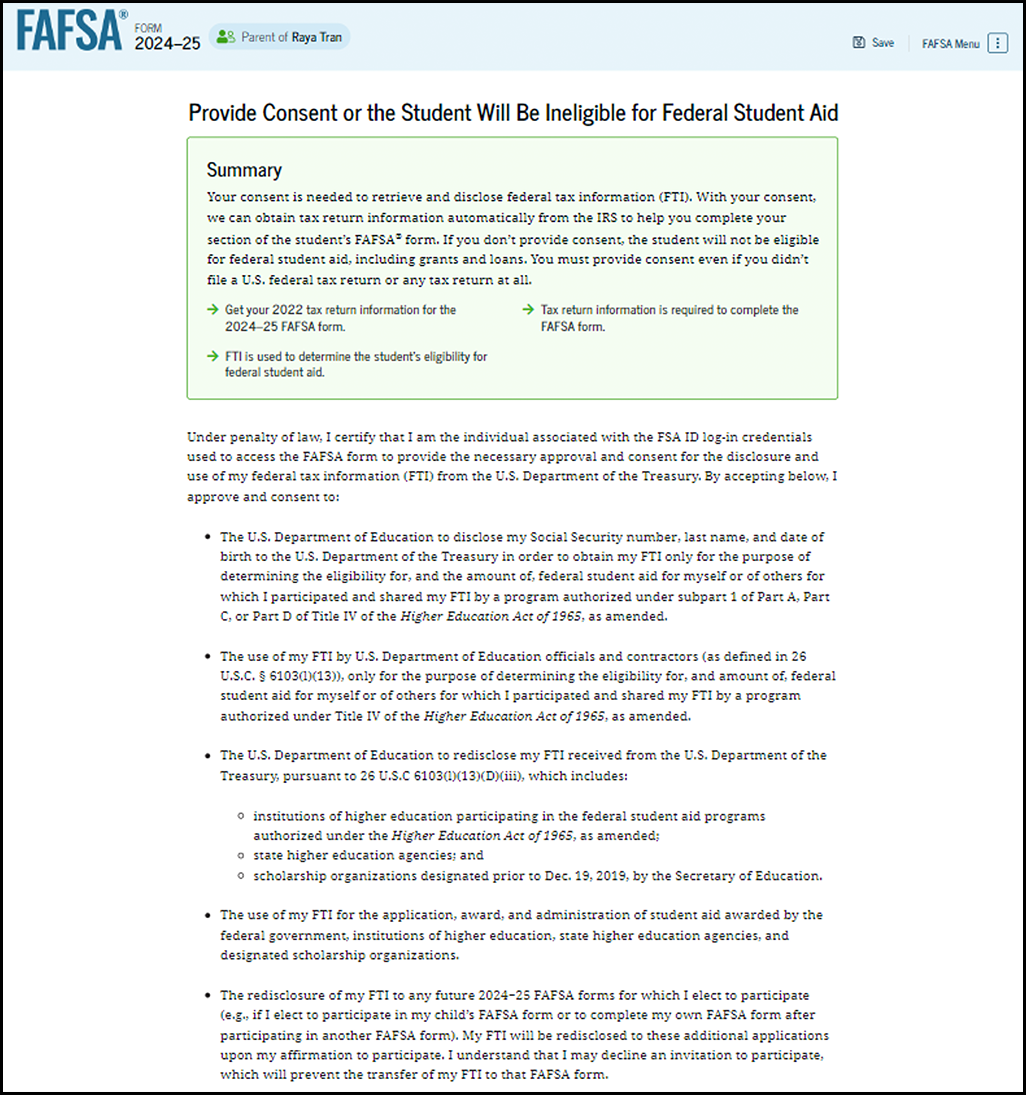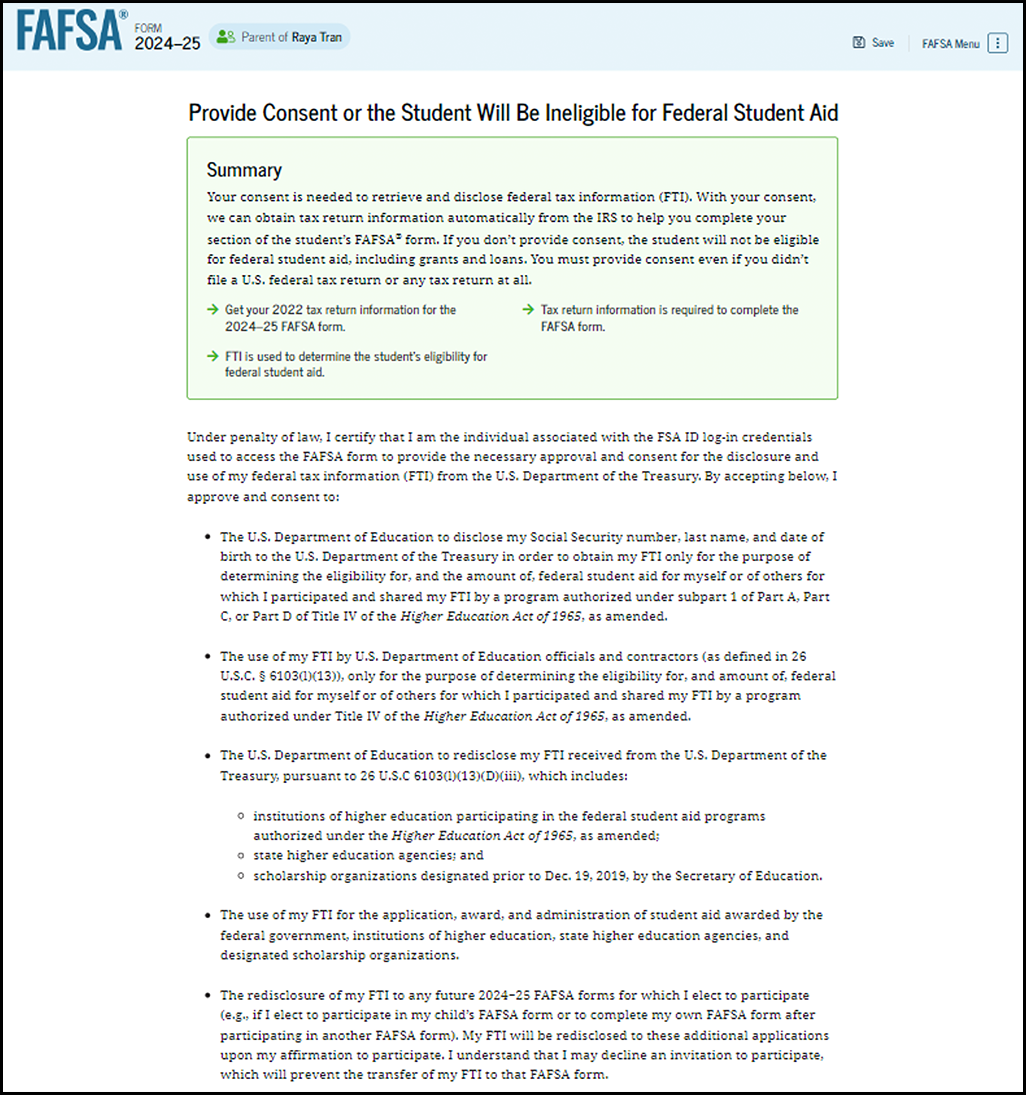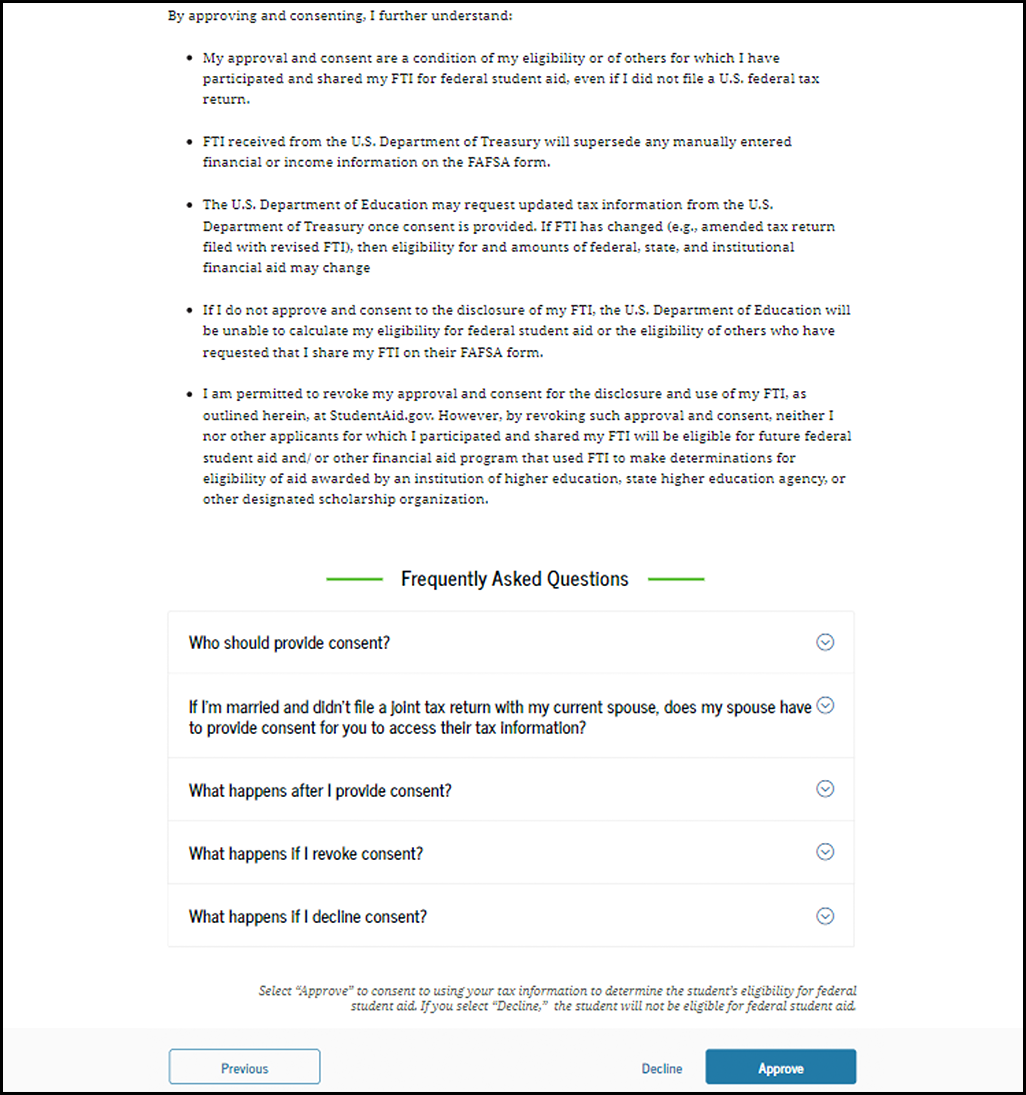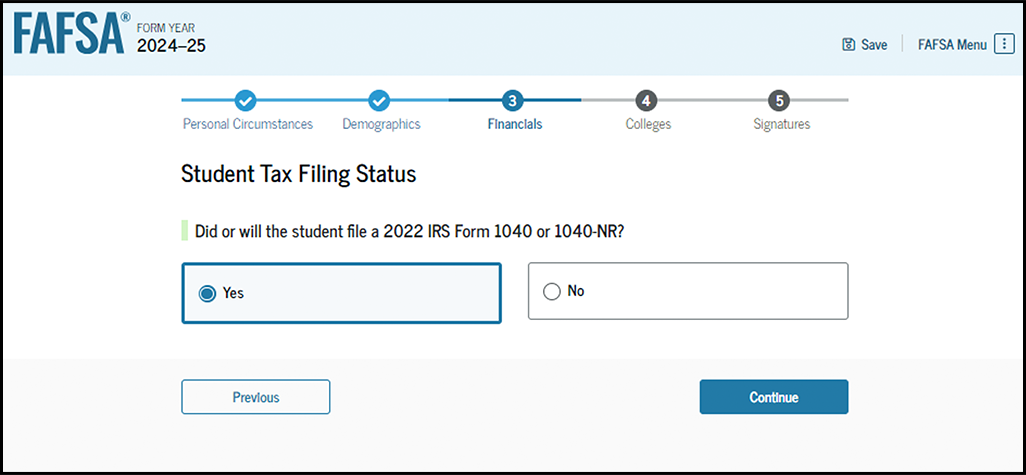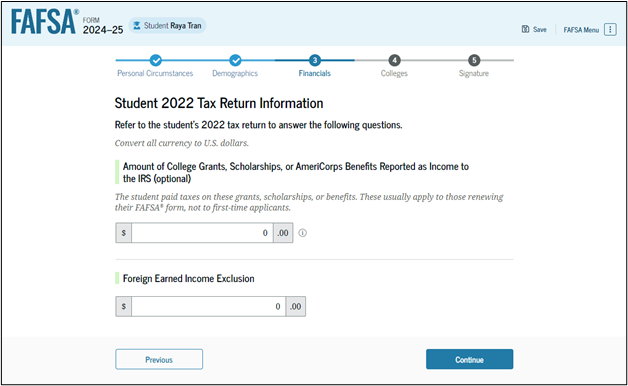How to answer FAFSA® student income tax questions
Here’s a guide for how to correctly fill in your tax filing status and tax return info on the 2024-25 FAFSA®.
Providing consent to transfer federal tax information from the IRS
Why do they need this info?
- The FAFSA® lets you have your income and tax information transferred directly from the Internal Revenue Service (IRS) to your FAFSA®.
Can I skip these questions?
- Yes, but providing consent allows you to skip nearly all of the remaining income and tax questions on the FAFSA (question 20 on the paper version; question 24 is where you provide consent).
- In addition, if you don’t provide consent, your FAFSA® will not calculate an index number and you won’t be eligible for federal financial aid.
How to answer these questions
- Check “Consent to transfer federal tax information from the Internal Revenue Service” (question 24 Student Consent and Signature on the paper version).
- Enter your signature and the date.
View online application questions
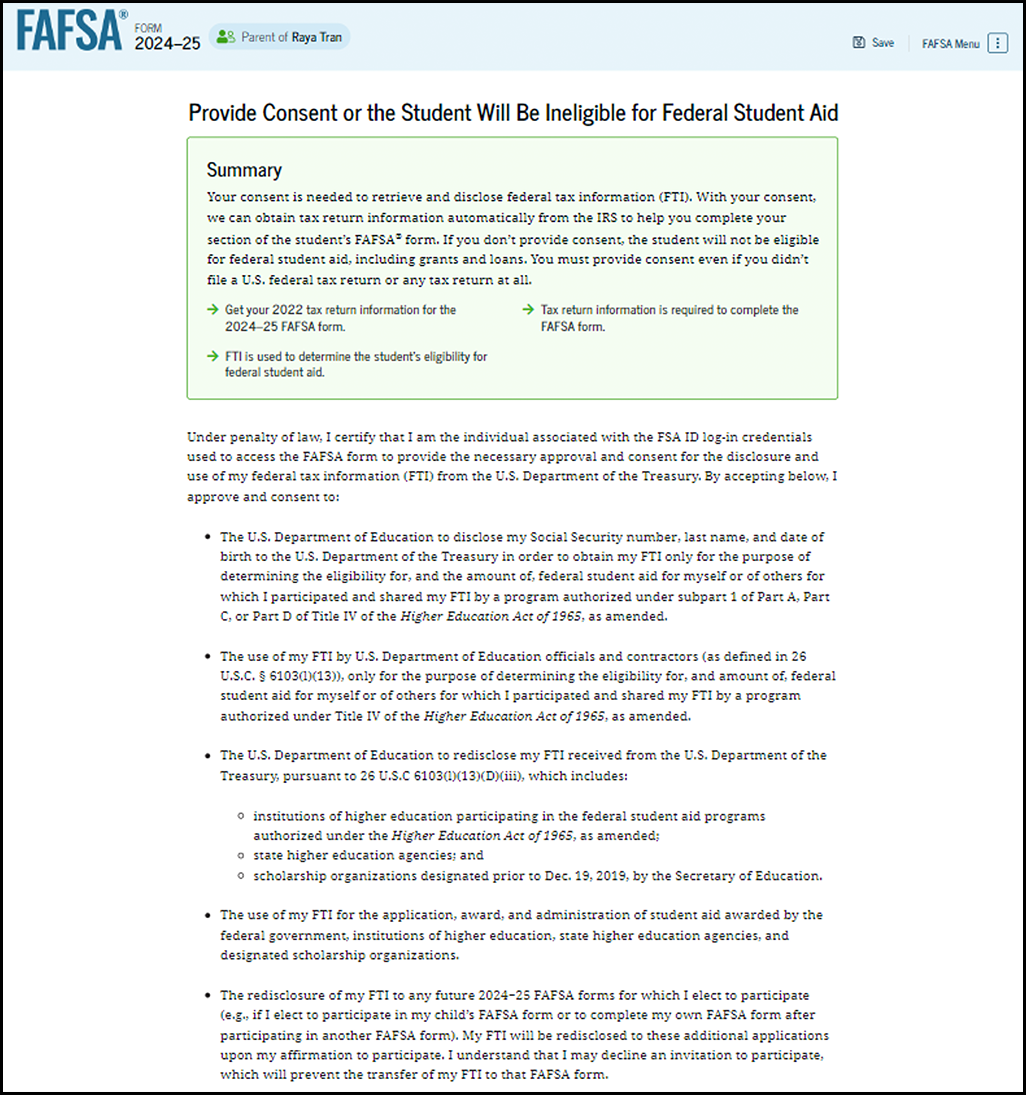
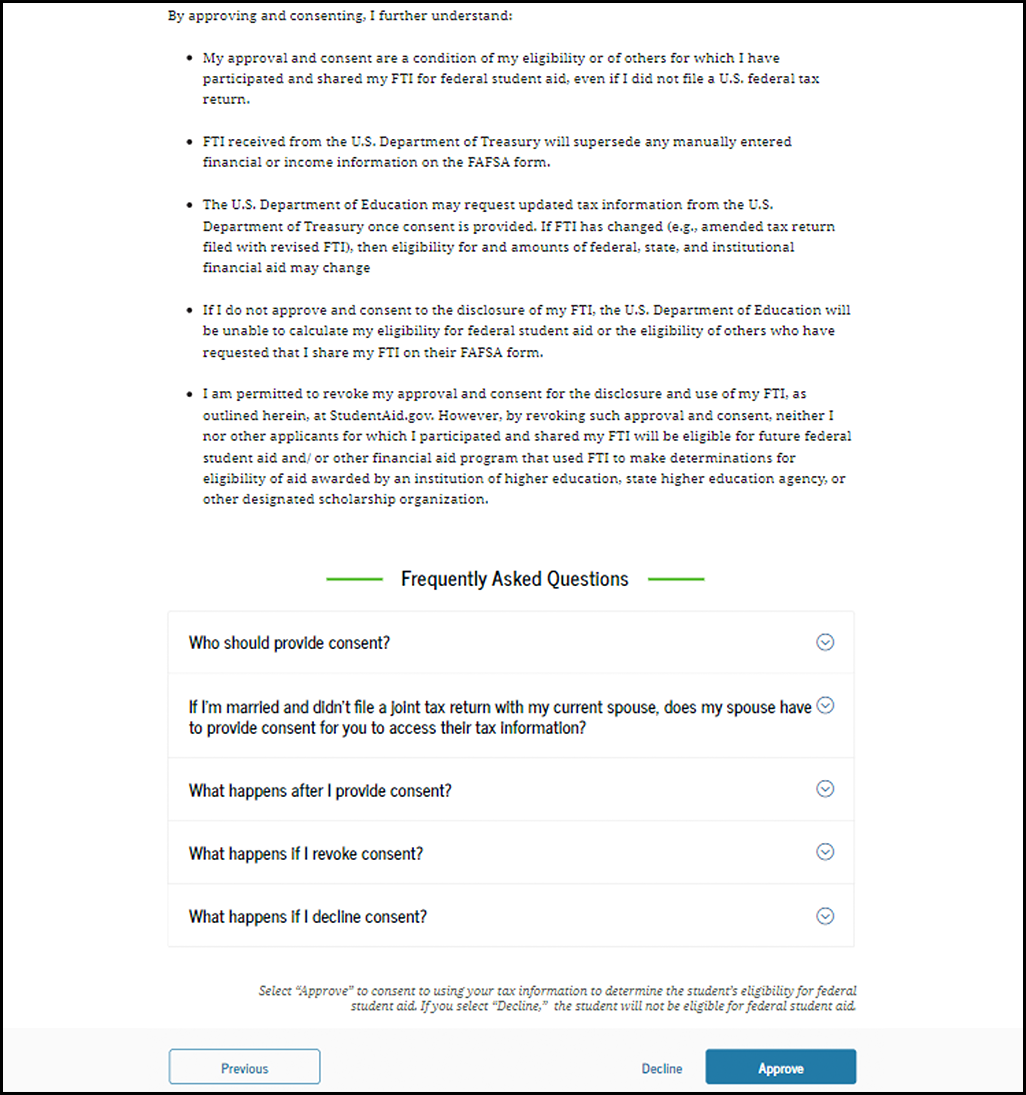
View paper version questions
24 Student Consent and Signature
Refer to the consent terms on page 4. By filling in the answer circle below and signing this form, the student agrees to the terms set forth on page 4. If the student does not provide consent by filling in the circle and providing their signature, we cannot process this FAFSA form.
Consent to transfer federal tax information from the Internal Revenue Service (IRS)
Student signature
Date signed
MM/DD/YYYY
Before applying for financial aid with FAFSA®, go after free money
Enter to win $2,000 for college*
- A new winner is drawn each month
- NO essay!
- Takes less than 2 minutes to enter
*No purchase necessary. Void where prohibited. Ends December 31, 2024. See Official Rules.
Student tax filing status
Why do they need this info?
- The FAFSA® looks at your (and your spouse’s, if you’re married) tax returns and other financial info when figuring out your financial aid eligibility.
Can I skip these questions?
- Yes, as long as you provide consent to transfer federal tax information from the IRS.
- Your FAFSA® will not be processed unless you provide this consent.
- On the paper form, you can skip all of question 20 as long as you provide electronic transfer consent in question 24.
- The FAFSA® will import your tax return info into your application once you’ve provided consent.
How to answer these questions
- Select yes if you filed a 2022 IRS Form 1040 or 1040-NR or plan to. Also select yes if you filed or will file a tax return with Puerto Rico or another U.S. territory.
- Select yes if you earned income in a foreign country or were employed by an international organization like the United Nations, World Bank, or International Monetary Fund.
- Select no if these situations don’t apply to you.
View online application questions
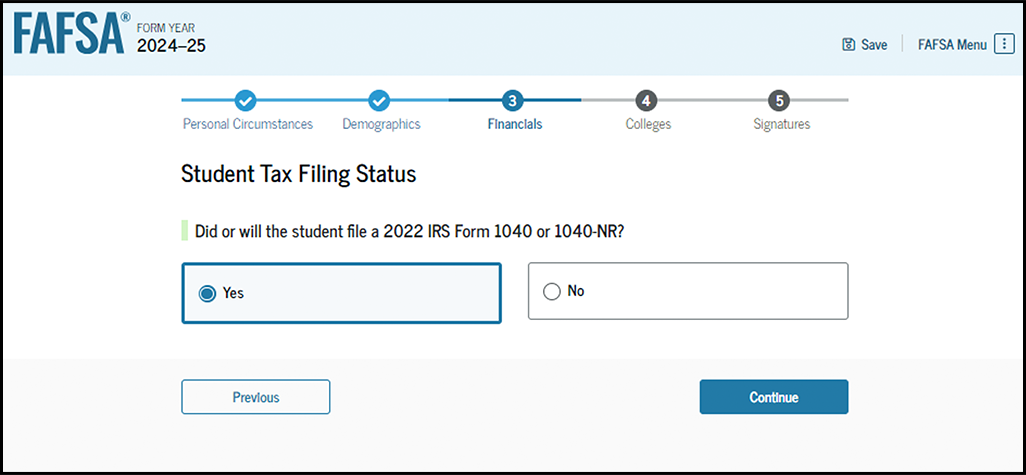
View paper version questions
19 Student Tax Filing Status
- Did or will the student file a 2022 IRS Form 1040 or 1040-NR?
Yes
No
- Did the student earn income in a foreign country in 2022, or were they employed by an international organization that did not require them to file a tax return?
If the student filed or will file a tax return with Puerto Rico or another U.S. territory, select “Yes.”
International organizations include, for example, the United Nations, World Bank, and International Monetary Fund.
If the answer is “No” and the student is not married, questions 20–22 can be skipped; however, if the student is also required to provide parent information on the form, question 22 must be answered.
- Did or will the student file a 2022 joint tax return with their current spouse?
Yes
No
Student 2022 tax return info
Why do they need this info?
- The FAFSA® looks at your tax return and other financial info (and your spouse’s, if you’re married) to determine what types of aid may get and the amount you’ll qualify for
Can I skip these questions?
- Yes, as long as you provide consent to transfer federal tax information from the IRS.
- Your FAFSA® will not be processed unless you provide this consent.
- On the paper form, you can skip all of question 20 as long as you provide electronic transfer consent in question 24.
- The FAFSA® will import your tax return info into your application once you’ve provided consent.
How to answer these questions
- Check “Consent to transfer federal tax information from the Internal Revenue Service” (question 24, Student Consent and Signature on the paper version).
- Enter your signature and the date you signed.
View online application questions
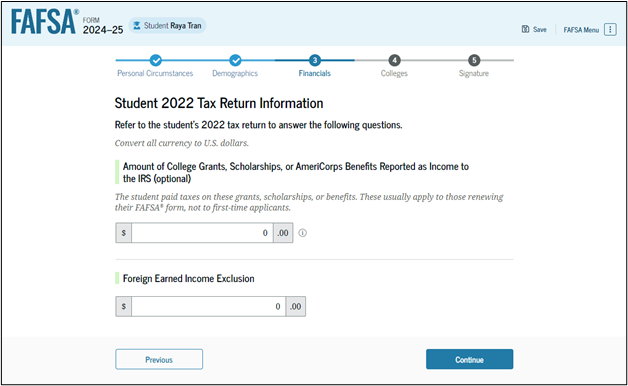
View paper version questions
20 Student 2022 Tax Return Information
Convert all currency to U.S. dollars. If the answer is zero or the question does not apply, enter 0.
If the answer is negative, completely fill the circle ( – ) after the answer box.
Filing status
Single
Head of household
Married filing jointly
Married filing separately
Qualifying surviving spouse
IRS Form 1040—line 1 (or IRS Form 1040-NR—line 1a) +
Schedule 1—lines 3 + 6
- Tax exempt interest income
IRS Form 1040: line 2a
- Untaxed portions of IRA distributions
IRS Form 1040: line 4a minus 4b
- IRA rollover into a qualified plan
- Untaxed portions of pensions
IRS Form 1040: line 5a minus 5b
- Pension rollover into a qualified plan
IRS Form 1040: line 11
IRS Form 1040: line 25d
IRS Form 1040: line 27a
Yes
No
Don’t know
- IRA deductions and payments to self-employed
SEP, SIMPLE, and qualified plans
IRS Form 1040 Schedule 1: total of lines 16 + 20
(American Opportunity and Lifetime Learning credits)
IRS Form 1040 Schedule 3: line 3
- Did the student file a Schedule A, B, D, E, F, or H
with their 2022 IRS Form 1040?
Yes
No
Don’t know
- Net profit or loss from IRS Form 1040
IRS Form 1040 Schedule C: line 31
- Amount of college grants, scholarships, or AmeriCorps benefits reported as income to the IRS (Optional)
The student paid taxes on these grants, scholarships, or benefits. These usually apply to those renewing their FAFSA form, not to first-time applicants.
- Foreign earned income exclusion
IRS Form 1040 Schedule 1: line 8d
2024-25 FAFSA® questions
Choose the FAFSA® questions you would like help with
Student information
Student financial information
Student spouse information
Parent information
Other parent information
Preparer information
footnote Sallie Mae does not provide, and these materials are not meant to convey, financial, tax, or legal advice. Consult your own financial advisor, tax advisor, or attorney about your specific circumstances.
footnote FAFSA® is a registered service mark of U.S. Department of Education, Federal Student Aid.
footnote External links and third-party references are provided for informational purposes only. Sallie Mae cannot guarantee the accuracy of the information provided by any third parties and assumes no responsibility for any errors or omissions contained therein. Any copyrights, trademarks, and/or service marks used in these materials are the property of their respective owners.
- About Us
- Careers
- For Investors
- Media
- Blog
- Leading Research
- Contests
- Benefits Transparency
- Cosigner Responsibilities
- Become a School Partner
- Partner Resources
- Military Resources
- Beware of Debt Relief Offers
- Terms of Use
- Protect Your Privacy
- Avoid Online Fraud
- Accessibility Statement
- Do Not Sell or Share My Personal Information
We share links to outside websites to help you find useful and relevant information. Once you leave salliemae.com, any information you provide will be covered under the third-parties’ terms of use and privacy policy.
© 2024 Sallie Mae Bank. All rights reserved. Sallie Mae, the Sallie Mae logo, and other Sallie Mae names and logos are service marks or registered service marks of Sallie Mae Bank. All other names and logos used are the trademarks or service marks of their respective owners. SLM Corporation and its subsidiaries, including Sallie Mae Bank, are not sponsored by or agencies of the United States of America.